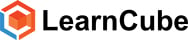Install Apple app (PWA)
Apple iPhone and iPad Support
LearnCube works directly in your Safari browser and is compatible with iOS 12 and above.
No app or downloads are required, however you can install the LearnCube Virtual Classroom App for convenient access.
We use use a PWA (Progressive Web App), to install the PWA App complete the following steps:
1) From the LearnCube website Tap the Share button in Safari.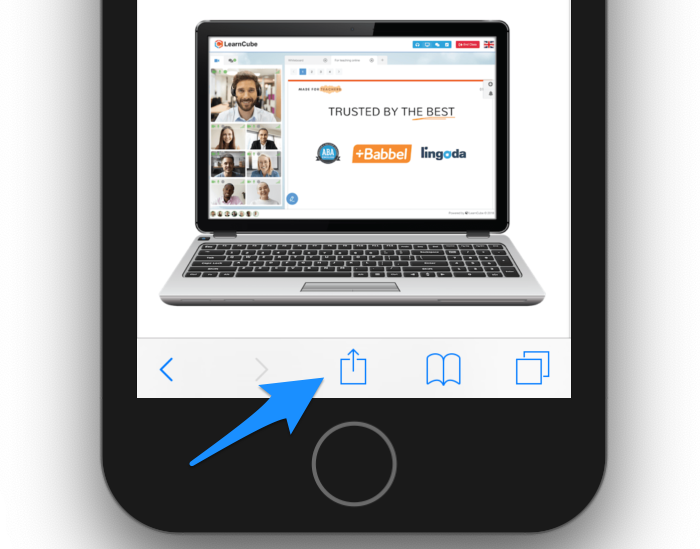
2) Tap the icon labeled Add to Home Screen.
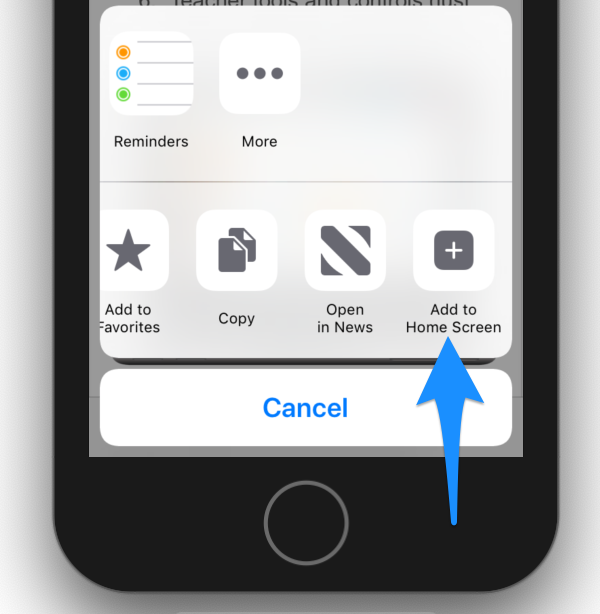
3) You can now launch the LearnCube Online Classes Virtual Classroom App from your Home screen by tapping its icon.